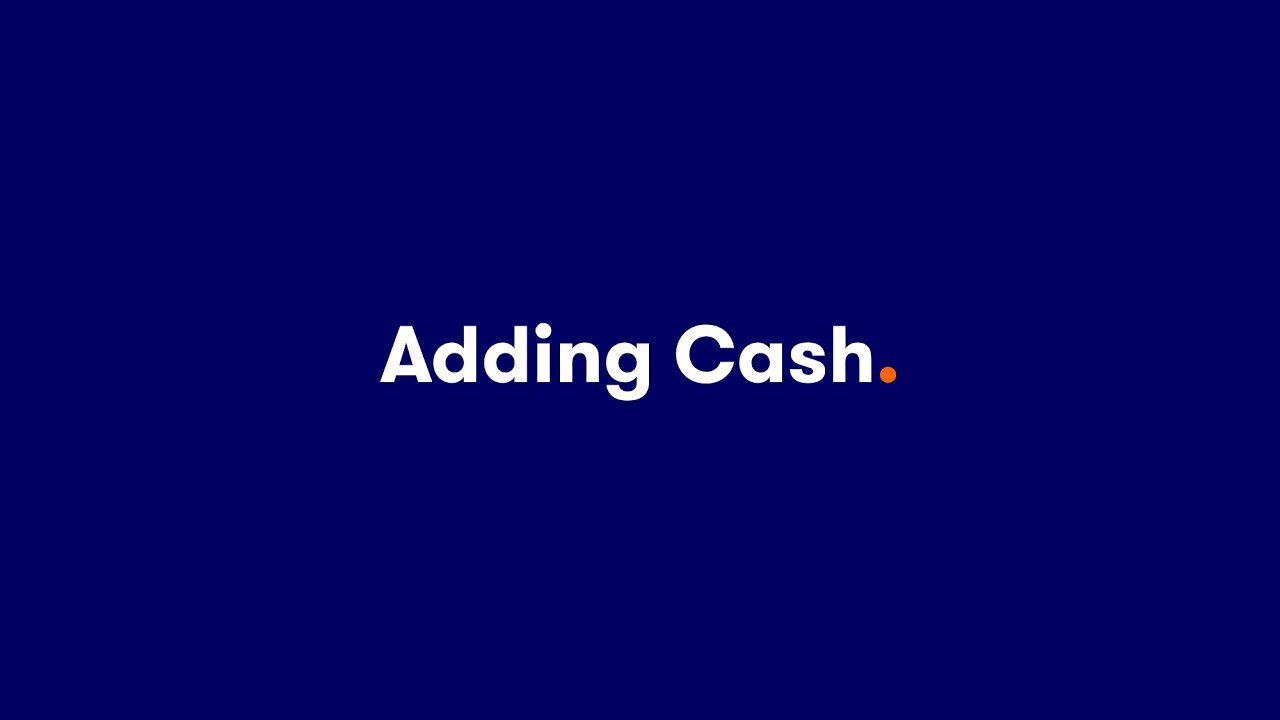Adding and withdrawing cash
The easiest way to add money to your account is with an instant bank payment. But you can also add cash by debit card or by monthly direct debit.
Follow our guide to setting up instant bank payments.
To add money by debit card:
- Log into your online account and select Cash & Transfers > Add Cash from the menu.
- If you have not already done so, you will need to register a UK debit card. Click on add card and enter your debit card details.
- Then choose how much money to deposit and which of your accounts to add it to.
- Click Add cash to confirm.
To add money by monthly Direct Debit:
- Log into your online account and select Cash & Transfers > Direct Debit from the menu.
- You will need the sort code and account number of the account you are paying the Direct Debit from.
- Then choose the value of your monthly payment and the start date.
- Select Submit to confirm the Direct Debit details and submit your account holder’s declaration.
If you are adding money to your ISA, please ensure you do not exceed your annual allowance. You cannot contribute more than £20,000 into all your ISAs in a tax year.