Payit™ from Natwest is a secure way to add cash to your account without sharing your debit card details or sending us a slower, traditional bank transfer. And better yet, the cash is applied instantly so you don’t need to wait to trade.
On this page: Benefits | Is it safe? | Getting started
Benefits of instant bank payments
With instant bank payments, adding to your cash is not only quicker, it's more secure than ever before. Best of all, you won't need to hand over your debit card details.
✔️ Simple
There's no need to remember any card details. Just link your bank account once using the familiar log in page of your bank. It's as simple as that.
✔️ Secure
Your data is kept safe using the advanced banking technology. Linking your bank account creates a secure and authenticated link to your trusted bank, so you can be sure that your details are safe when making payments online.
✔️ Fast
See the money hit your account instantly. No waiting, pending or clearing time.
It's safe and secure.
We've partnered with Payit™ from Natwest, one of the most trusted names in the banking industry, to provide you with an instant and secure method to add cash to your ii account. You don't need to have your debit card to hand, or provide us with your card details. We create a secure link to your bank which you're in control of, using bank-level security so you can be sure you're information is safe and protected.
Your payment is also sent securely and applied automatically to the ii account you choose, so there's no manual processing needed to apply this to your account. Gone are the days of mistyping bank account details and waiting for your cash to clear.
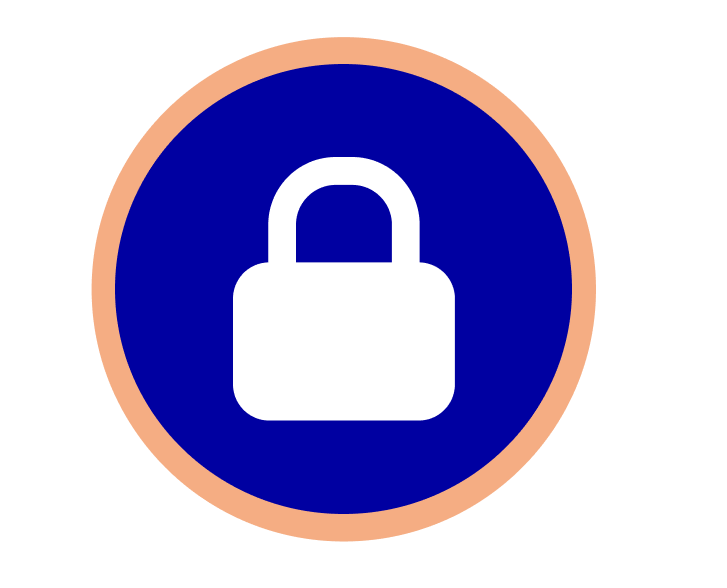
Get started using the ii app
Instant bank payments are easy with the ii app.
1. Open your app
First, log in to the ii app. You can then start by tapping 'Add cash' from your portfolio, or going to your Wallet.
If this is your first time, you'll be asked to link your bank account. But if you've already linked your bank account you'll be taken straight to add your cash.
To add a new bank account or manage any you've already linked, you'll see a new option - 'Linked bank accounts'. You can add up to 3 supported bank accounts giving you more choice than ever of how to fund your account.
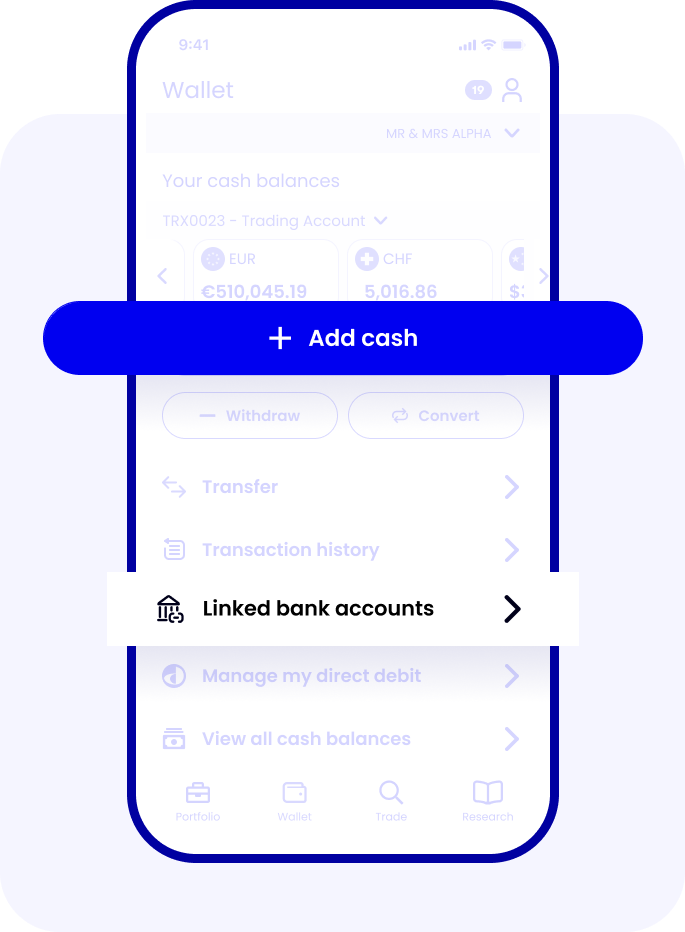
2. Link your bank account
Select your bank account provider from the list. You can use the search bar to easily find the bank you'd like to link. You'll automatically be taken to your banking provider and be asked to securely log in and approve the link between your ii account and your bank.
* Not every bank supports pay by bank technology, so don't worry if you don't see your provider. You'll still be able to add cash from your debit card the usual way. When they start to support it they'll automatically be added as an available option.
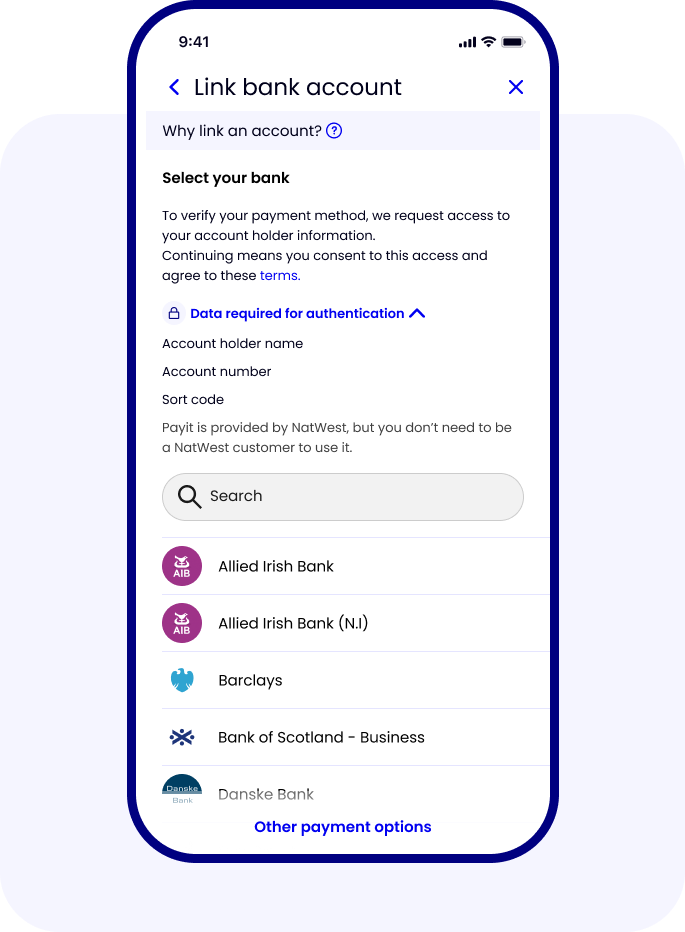
3. Start adding cash
When you tap 'Add cash', you'll be taken straight into the bank selector to make an instant bank payment. Choose the linked bank account you want to make a payment from and the ii account you want to credit.
* If you don't want to make an instant bank payment, you can tap 'Other payment options' to add cash with a traditional debit card.
4. Choose the amount
Insert the amount of cash you'd like to transfer into your ii account in GBP.
5. Approve the payment
Tap 'Add cash' and you'll be taken to your bank to log in and approve the payment.
That's it and you'll see the cash credit your account shortly.
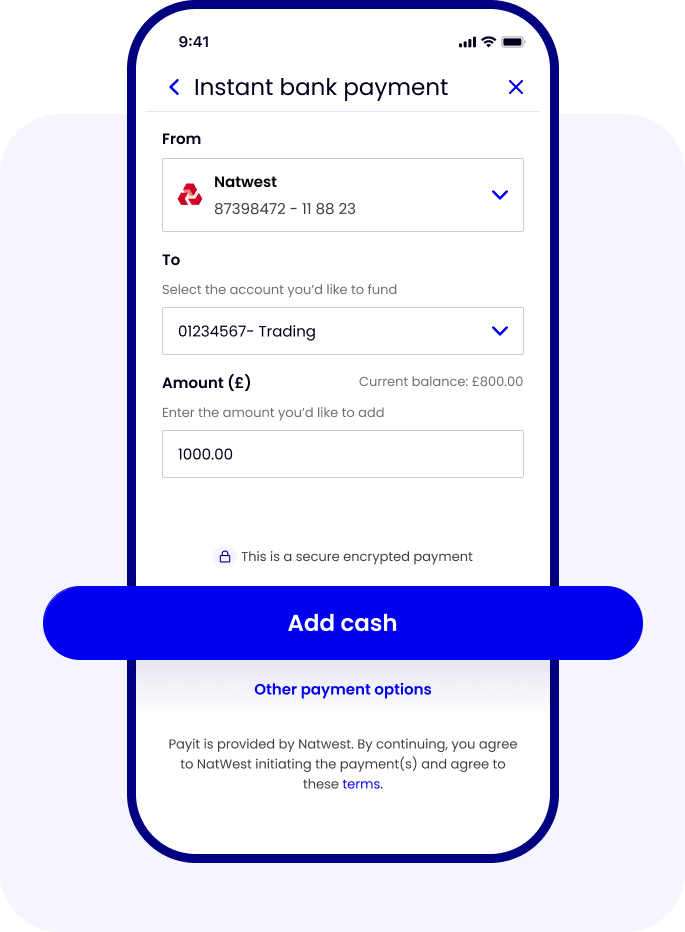
Get started using the ii website
1. Log in to your portfolio
Make sure you're logged in on the ii website. You can then start by clicking 'Add cash' from the 'Cash' menu or from inside an account.
If this is your first time, you'll be asked to link your bank account. But you've already linked your bank account you'll be taken straight to add your cash.
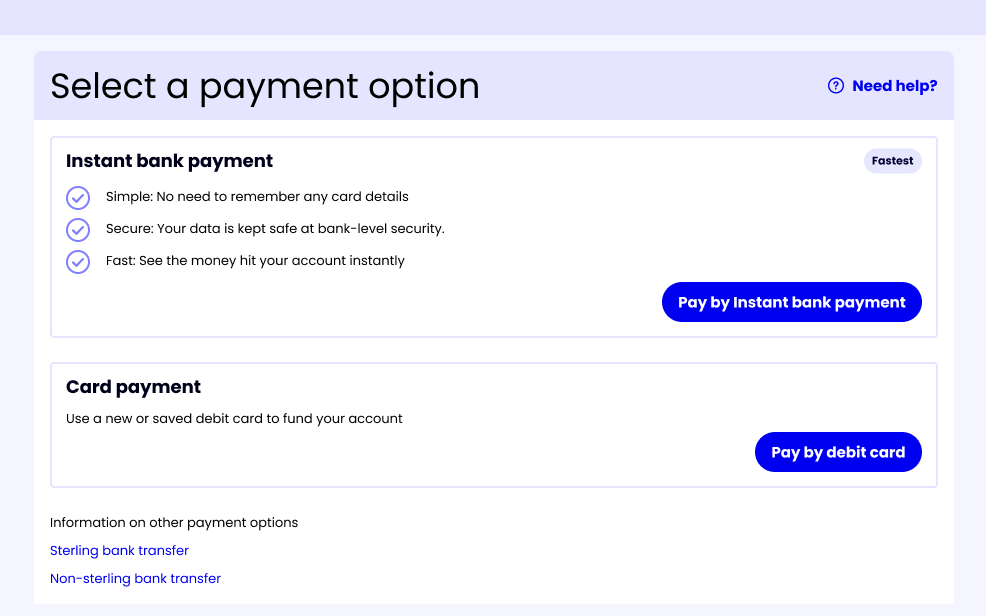
2. Link your bank account
Select your bank account provider from the list. You can use the search bar to easily find the bank you'd like to link. You can add up to 3 supported bank accounts giving you more choice than ever of how to fund your account.
You'll automatically be taken to your banking provider and be asked to securely log in and approve the link between your ii account and your bank.
* Not every bank supports pay by bank technology, so don't worry if you don't see your provider. You'll still be able to add cash from your debit card the usual way. When they start to support it they'll automatically be added as an available option.
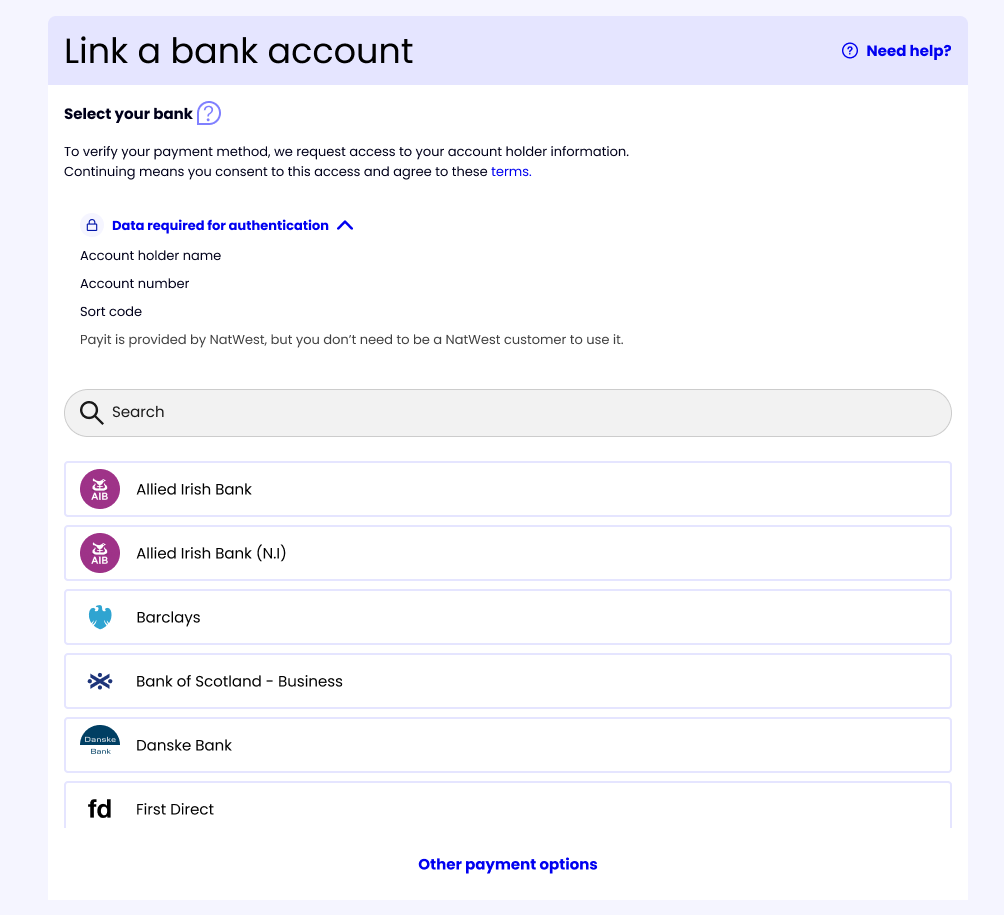
3. Start adding cash
When you click 'Add cash', you'll be taken straight into the bank selector to make an instant bank payment. Choose the linked bank account you want to make a payment from and the ii account you want to credit.
* If you don't want to make an instant bank payment, you can tap 'Other payment options' to add cash with a traditional debit card.
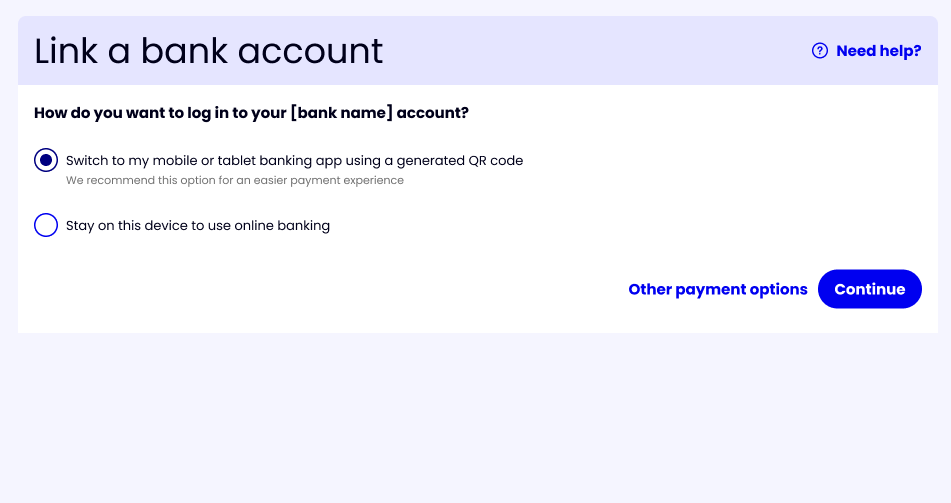
4. Choose the amount
Insert the amount of cash you'd like to transfer into your ii account in GBP.
5. Approve the payment
Click 'Add cash' and you'll be taken to your bank to log in and approve the payment.
That's it and you'll see the cash credit your account shortly.
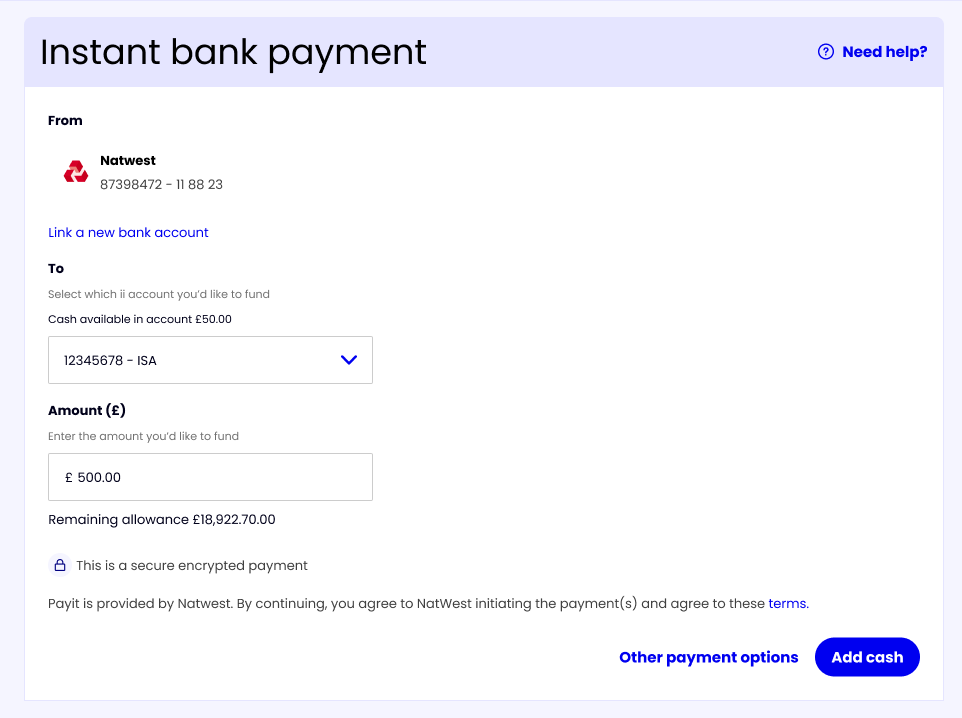
Need help with instant bank payment? Get in touch.
Send a secure message
Easily reach us via a secure message. Simply log in, go to your account menu and select ‘secure messages’.
Call us on 0345 607 6001
Lines open Mon-Fri, 7.45am-5.30pm for customer service and UK trading. International trading is open until 9pm.

