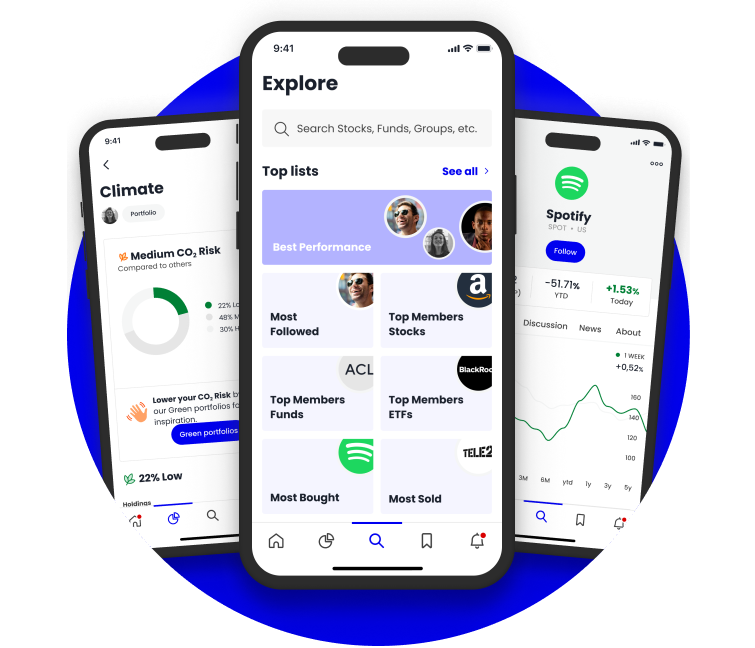ii Community FAQs
Have you joined ii Community and want to know more about it? We've answered your questions about how our social trading platform works.

Important information: The content posted by members within ii Community does not reflect the views of interactive investor and does not constitute professional financial advice. When you invest, your capital is at risk. See the ii Community terms for more information.
Frequently asked questions
- Can you hide your portfolio or transactions?
- How does ii Community calculate your portfolio return?
- How does ii Community decide your portfolio star rating?
- How does ii Community calculate your diversification rating?
- How does ii Community calculate your return rating?
- How does ii Community calculate your carbon risk rating?
- How does ii Community calculate the ‘All time’ and ‘Today’ percentages for your investments?
- Why does your investment's 'All Time' percentage not look correct?
- Why does your portfolio performance not look correct?
- Which transactions are included in ii Community?
- Can you provide feedback and ideas for ii Community?
- How do you get support for the ii Community app?
- Can you use ii Community to get in touch about general support for ii's services?
Can you hide your portfolio or transactions?
ii Community is designed as a place for avid investors to learn and support one another with their investing. Sharing your portfolio is a key part of this and is equally transparent for everyone across the community. So it’s not possible to hide your portfolio or transactions in ii Community.
But we want you to feel safe and secure when using ii Community. That’s why your investments are shown only as a percentage of your total portfolio value. We don’t show any pounds and pence values when showing your investments or transactions. Additionally, members can use an alias of their choosing if they wish to remain anonymous.
How does ii Community calculate your portfolio return?
Your portfolio return is your income and capital return combined. We use a time-weighted return calculation, which simply means we calculate the performance return of your account for each working day. These daily returns are combined to give performance returns over longer periods.
This means any incoming or outgoing cash and stock don't affect your performance data. This is the same method fund managers use when calculating performance on unit trusts.
How does ii Community decide your portfolio star rating?
Your portfolio star rating is a score out of 5. We calculate this by adding the diversification rating (see below) to the return rating (also see below) and subtracting 1 (since both the diversification and return ratings are out of 3).
How does ii Community calculate your diversification rating?
Your portfolio is given a diversification rating from 1 to 3 based on your score compared to other ii Community members.
We calculate your score using the Herfindahl-Hirschman Index. Put simply, this is a formula used to measure competition and diversity in an industry. So, essentially, we’re measuring how diverse your portfolio is. Your rating is then based on where your score falls in relation to other ii Community members.
How does ii Community calculate your return rating?
Your portfolio is given a return rating from 1 to 3 based on your 3-month portfolio return compared to other ii Community members.
How does ii Community calculate your carbon risk rating?
All your assets have a carbon risk score. This comes from 2 third-party data providers. We then combine these to give a score for each portfolio in ii Community. Weightings are used to take into account the relative size of investments in each portfolio.
A rating of 1 to 3 is then assigned based on the carbon risk score relative to other community members.
How does ii Community calculate the ‘All time’ and ‘Today’ percentages for your investments?
Your ‘All time’ percentage is calculated by comparing the current price of the investment with your book cost price. The ‘book cost price’ is an investment’s book cost divided by the number of shares held. It’s worth keeping in mind that the prices you see in ii Community – and that we use in these percentages – do have a small 15-minute delay.
The ‘Today’ percentage is calculated by comparing the current price with the previous day’s closing price. If the exchange your investment trades on is closed, then this percentage shows the change between the most recent closing price and the closing price from the day before that.
If your investment is not on an exchange (like with unit trusts or OEICs), then the ‘Today’ percentage shows the change between the most recent daily price and the previous day’s daily price.
Why does your portfolio performance not look correct?
You might notice your performance spike up or down due to corporate actions on your account. This is normal and should resolve as the corporate action progresses. For example, when there’s a gap between paying for new shares in an open offer and receiving the new shares on a later day, you may see a temporary dip in performance.
If you see any performance data that doesn’t look correct, please let us know and we’ll investigate further for you. Here's how you can contact us:
- You can find 'Feedback & Support' on the navigation bar on the left-side of the ii Community website. You may need to click 'More' to see this
- In the app, go to the drop-down in the top right-hand corner and select ‘Feedback & Support’.
Alternatively, you could send us a Secure Message from your ii account.
Which transactions are included in ii Community?
Standard trades are listed in the ‘Transactions’ section of your history page, and you’ll receive notifications for these trades.
By “standard trades”, we mean market orders or where you have executed using a live price or at a specified price on a limit or stop loss.
So you can just see the trades that matter most to you, rebalancing trades on Managed ISAs, regular investments, dividend reinvestments and Bed & ISA trades are excluded in ii Community. Portfolios will still update in ii Community to reflect these changes.
Why does your investment's 'All Time' percentage not look correct?
If the ‘All Time’ gain/loss percentage for an investment looks inaccurate, this may be because it was transferred in from another investment provider. It’s standard industry practice for book costs to not be transferred from one provider to another on transfers. As the ‘All Time’ percentage compares the current price with the average book cost price, it will not be accurate for transferred holdings where book cost has not been transferred or subsequently corrected.
If you’ve transferred investments to ii, we’d recommend you obtain your book costs from your previous investment provider and then add them to your holdings in the investments page of the ii website. You can do this by clicking on the book cost and over-typing the book cost value. This will make it easier to track your investments in the ii website and mobile apps. It will also mean you’re sharing an accurate picture of your investments with your peers in ii Community, which is great for benchmarking your portfolio.
Can you provide feedback and ideas for ii Community?
You can submit your feedback and ideas for ii Community at any time. Our team is always happy to hear how we can improve the experience for you.
Here's how to get in touch and let us know what you think:
- You can find 'Feedback & Support' on the navigation bar on the left-side of the ii Community website. You may need to click 'More' to see this
- In the app, go to the drop-down in the top right-hand corner and select ‘Feedback & Support’
How do you get support for ii Community?
If you ever have any questions about ii Community or need help with the mobile app, you can always get in touch.
The best way to contact us is through Secure Message when you log in on our website or through the main ii app. You can also reach out to us directly through ii Community:
- You can find 'Feedback & Support' on the navigation bar on the left-side of the ii Community website. You may need to click 'More' to see this
- In the app, go to the drop-down in the top right-hand corner and select ‘Feedback & Support’
Someone will come back to you in due course to help.
Can you use ii Community to get in touch about general support for ii's services?
If you require support about more general ii services or specifically about your account, the best way to contact us is through Secure Message. You can access this when you log in on our website or through the main ii app.